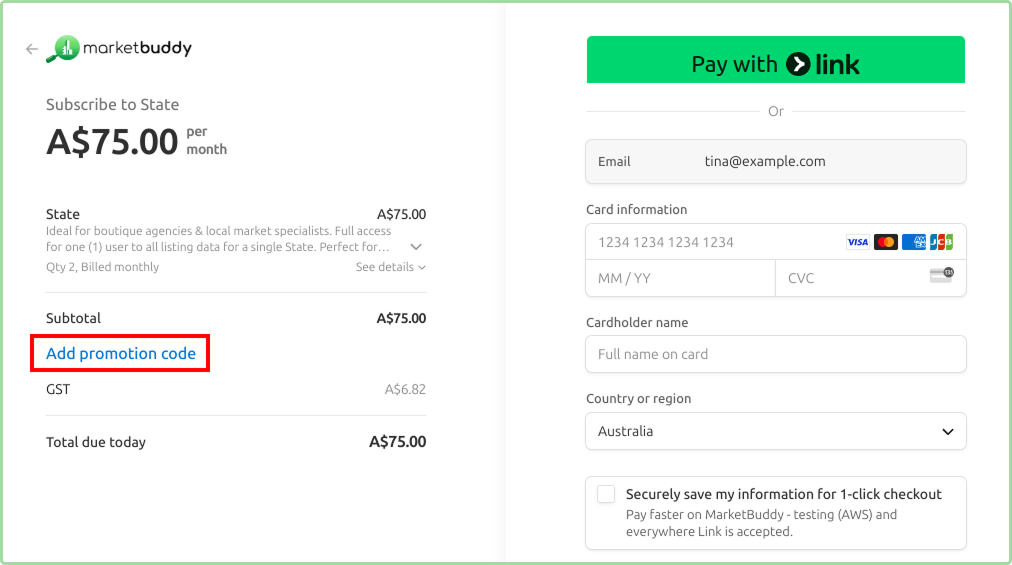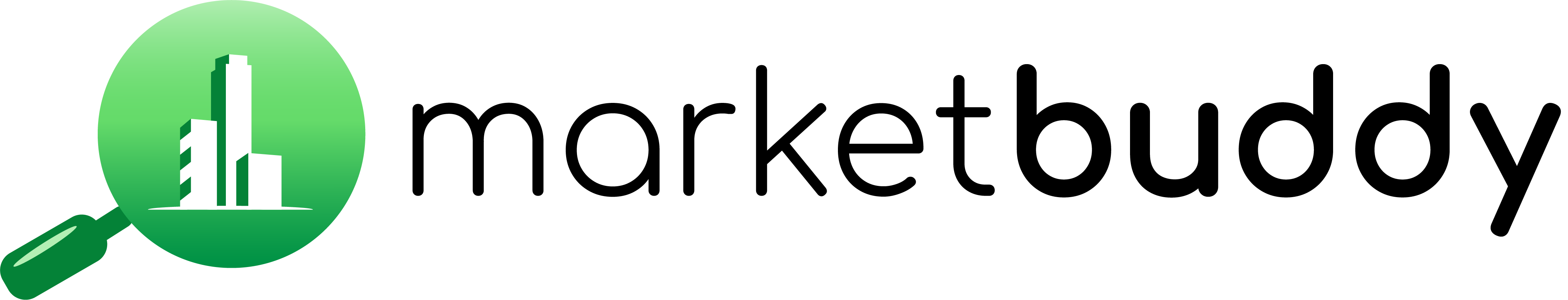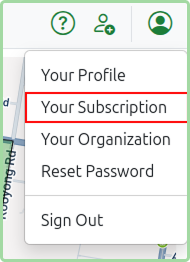New Subscriptions
MarketBuddy is a subscription based platform with subscription plans tailored to user needs.
Upon signup all users are automatically enrolled in a 30-day trial which allows access all MarketBuddy data nation wide. Upon completion of the trial users are still able to access MarketBuddy however certain data points will be locked requiring an active subscription to access these data points. For further information please see Initial Trial documentation.
There are currently 3 plans available with detailed pricing on our Pricing Page these include:
- 7-Day Data Pass: this plan is designed for users needing to do occasional market research and does not require an ongoing subscription. A one time payment will give you access to data for a selected Australian State for 7 days.
- State Plan: a monthly subscription plan that will give you access to a selected Australian State for a flat monthly fee. The plan includes a single user with extra users charged on the per user per month basis.
- Country Plan: designed for larger agencies that require access to nation wide data across all Australian States. This plan includes 3 users with additional users charged on the per user per month basis.
MarketBuddy also offers corporate level subscriptions which can be custom tailored to your organisation, should you require such access please reach out to us via the Support Portal.
Setting up a new subscription
The easiest way to set up a new subscription is to click the Your Subscriptions item under the User Menu on the right in the top navigation bar.
The resulting page will give you a list of your existing subscriptions as well as a section of available plans which you can subscribe to.
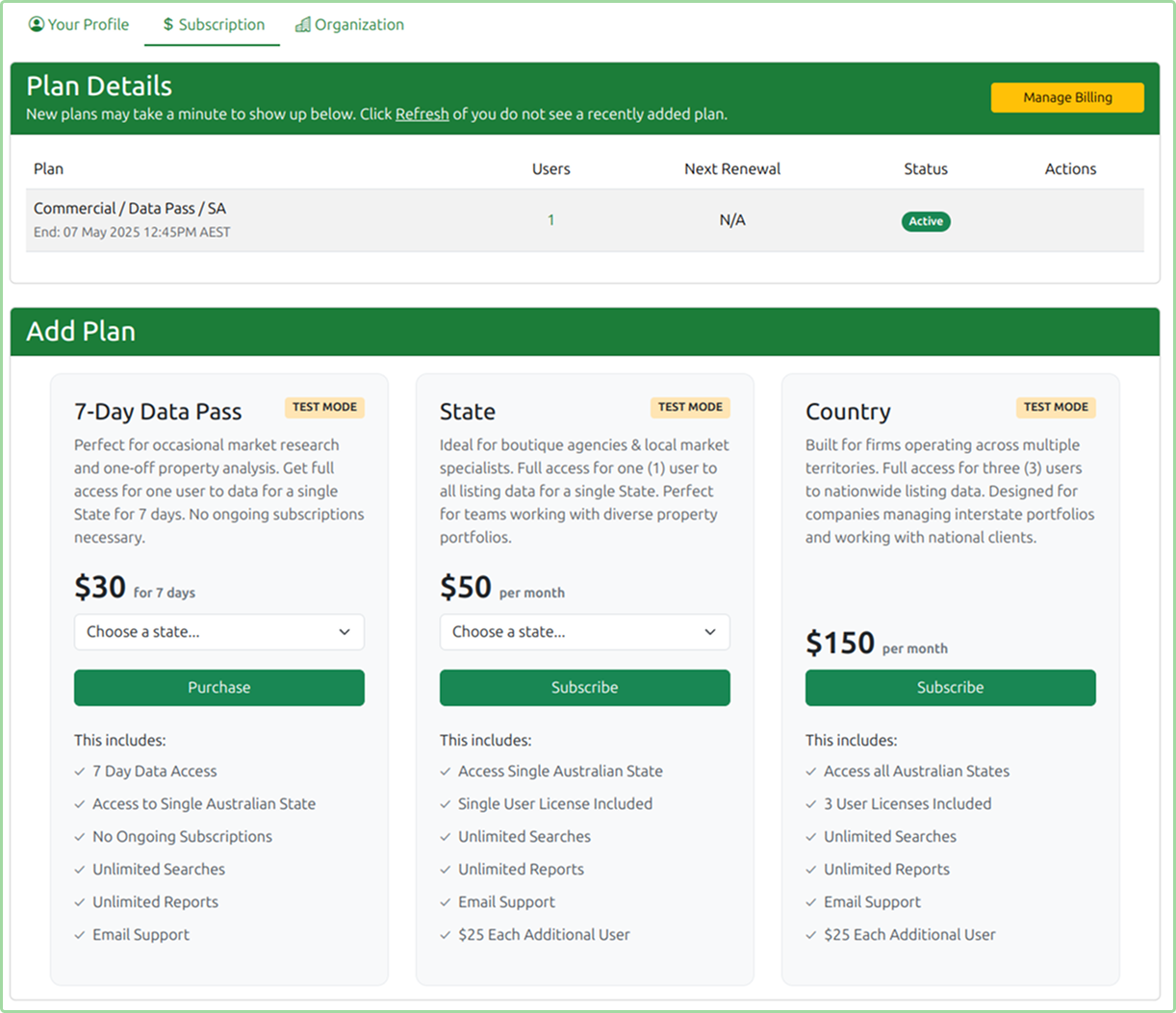
When selecting either a 7-Day Data Pass or State plans please make sure you carefully select the correct Australian state that you need access to.
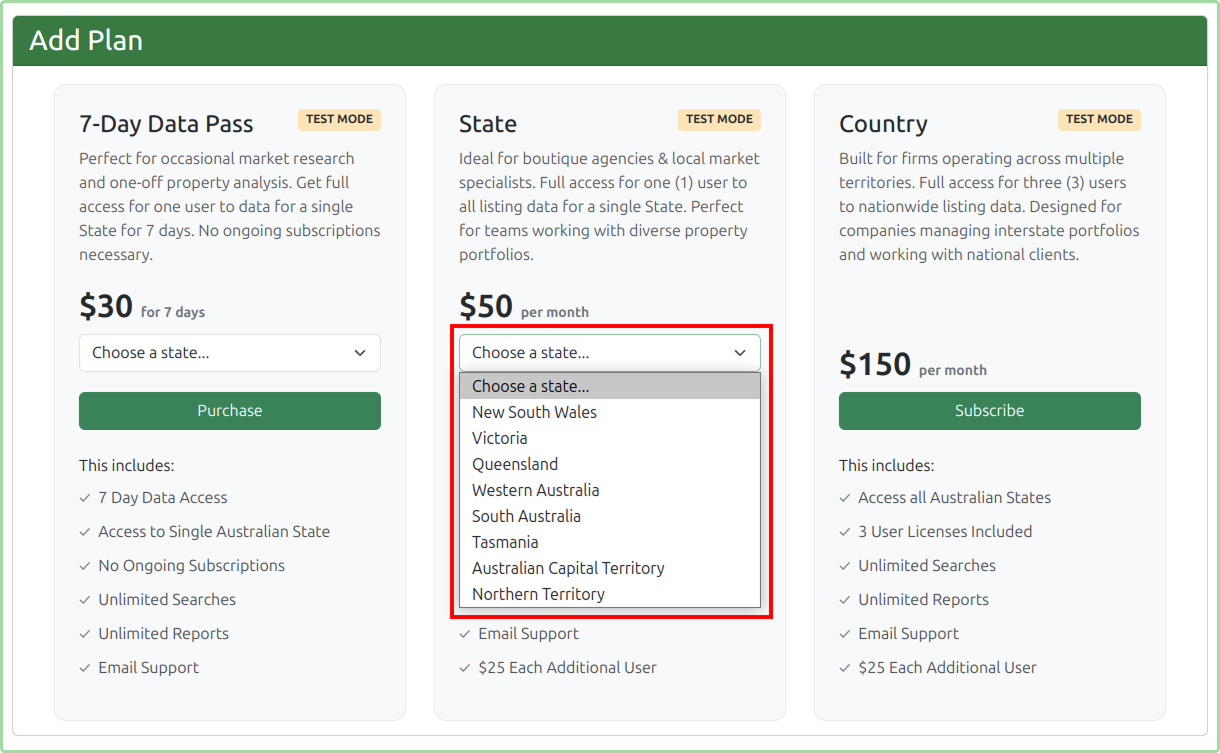
If you make a mistake during state selection please reach out to us using the Support Portal so that we can cancel the subscription and refund any unused prorata charges.
Once all relevant selections have been made click the Purchase button and you will be taken to the payment processing page.
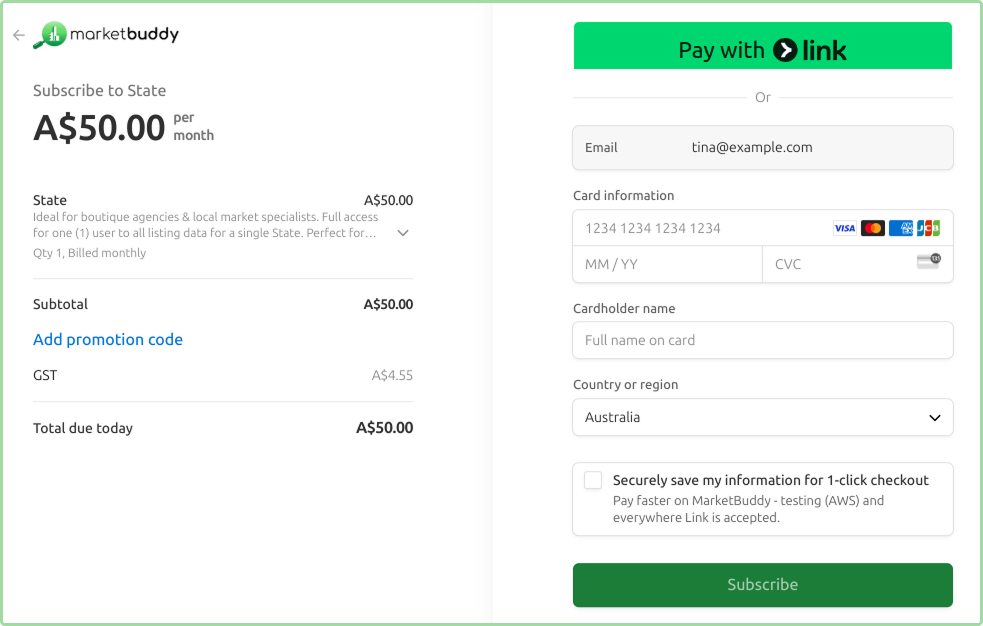
Using Promo Codes
If you have received a promo code for your subscription you will need to enter it during the payment process. Please use the Add promotion code link to enter your Promo Code.